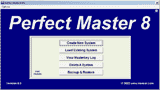

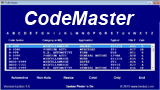
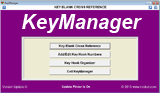
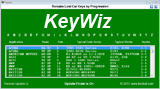
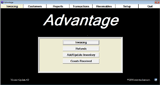

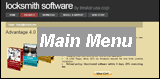
Choose another product page by clicking one of the pictures above.
Move Treskat Software to a New Computer
Step 1: Install onto the New Computer ▲
Install your last paid-for copy of the program onto the new
computer. Hopefully your last paid-for version is the
current
version in which case you should download and install a
fresh copy.
Step 2: Move Data Files ▲
Data for CodeMaster, KeyWiz and AutoMaster are
never modified by the user so you don't have to
copy anything
from the old computer, just move on to step 3.
Perfect Master is different because existing
master key systems have to be copied to the
new computer. To make it easy we
will put everything into a single file named
Zimport.pm7. You create this special file
then copy it to the C:\Treskat folder of the
new computer. PM7 automatically processes
Zimport.pm7 files whenever you start the
program. Q: How do I make the Zimport.pm7 file?
Q: How do I convert old versions of
Perfect Master 4, 5, or 6 to work in PM8?
Step 3:
Uninstall and Re-Use the
License
▲
Uninstall the license
from the old computer
then re-use it on the
new computer. Here it is
step by step.
Passcodes
▲
If you are a
subscriber
then your
currrent
passcode is
already
embedded in
the newest
download.
If you
are
moving
an old
program
to a new
computer
and have
forgotten
the old
passcode
then:
A: Start Perfect Master 7 then in the upper
left corner click Options> Create
Zimport.pm7 File.
A: This process must be done on a 32 bit
computer. We need two programs to do the
conversion: PM747.exe and FileSafe.exe.
These must be put into the
folder that has your old master key
systems. Here is one way to do this: