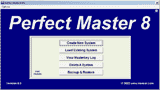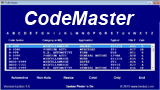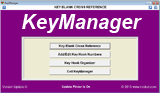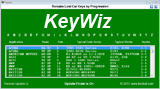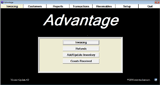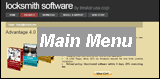Licensed for Use on a Single Computer
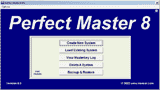

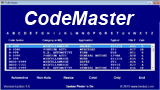
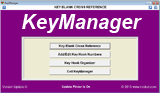
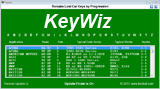
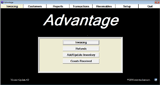

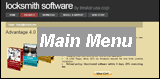
Learn about individual products by clicking one of the
pictures above.
Overview
All Treskat apps require a serial number also known as a license. Older verions required a White License
Management floppy disk. We no longer sell these older floppy disk versions.
If you have an older White License Management Disk then click on LicenseMgr found in the C:\Treskat folder.
The rest of this page is for the newer single computer versions.
New Treskat apps are for use on a single computer. An internet connection is required (for license compliance) whenever you run the
app. If you want to switch computers there is a $50 fee for one ($100 max for two or more) to cancel your old serial number and issue a new one.
All apps purchased today get free annual updates for life!
Fast & Easy Installation
- Same day activation, usually within minutes.
- No floppy disks or CD's are needed, download the app from our website.
- Hard drive crash? No problem. Just switch
your license to a new computer.
- All new apps now come with Free Annual Updates for life.
|
How to Install and Activate Your Software
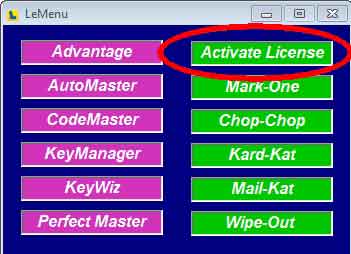 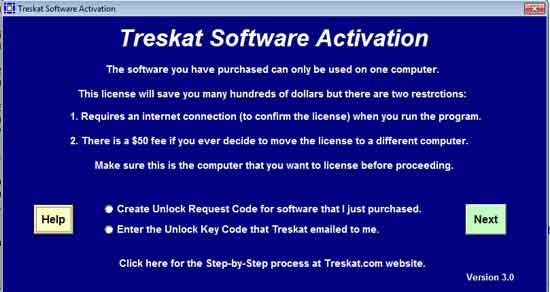
- Save all-updates.rar to your hard drive.
- Right Click to Extract with a RAR extraction utility like from 7-Zip.org
- Password is: unlock
- Change to Folder where you extracted the files.
- Left Click on
 (INSTALL) (INSTALL)
- Problem? You probably skipped a step. Follow directions EXACTLY as written.
- Click the LeMenu desktop icon
 (or click on LeMenu.exe in the C:\Treskat folder). (or click on LeMenu.exe in the C:\Treskat folder).
- When LeMenu starts, click on Activate License.
- In the blue Activate app choose
"Create Unlock Request Code"
- Paste that Unlock Request Code along
with your billing name and address to
Sales@Treskat.com
- Next, we'll email the Unlock Key to you. Run Activate.exe again and choose "Enter the Unlock Key Code"
- Problems? Click here for the solution.
Review: App, Serial
Number, Passcode.
- Download All-Updates.rar from the Download page of
this website and install all apps purchased.
- Run 1/2 Price Activate and add a Serial Number by entering the Unlock Code that we sent you.
- Problems? Click here for the solution.
These numbers will be saved in the Treskat folder. If you erase the folder you will need to re-enter the Unlock Code.
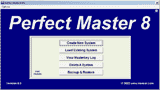

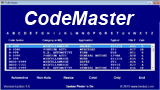
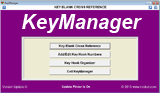
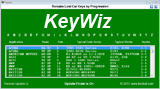
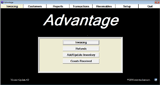

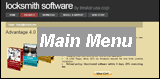
Learn about
individual products by
clicking one of the
pictures above.
|
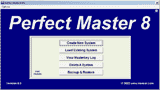

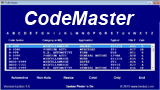
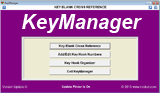
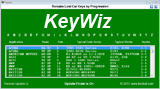
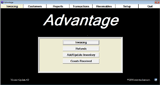

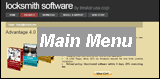
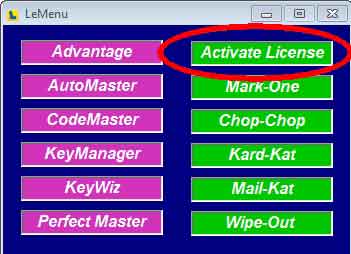
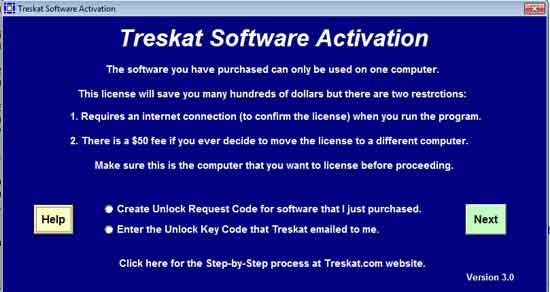
 (INSTALL)
(INSTALL) (or click on LeMenu.exe in the C:\Treskat folder).