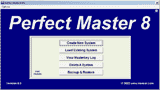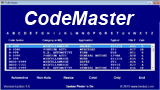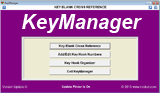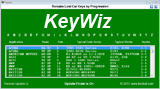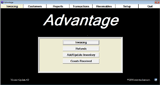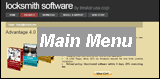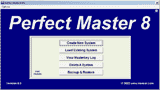

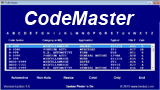
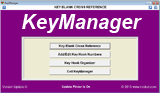
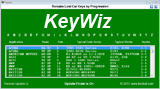
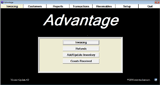

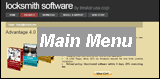
Choose another product page by clicking one of the pictures above.
All 6 Programs for Just $15 per Month.
Licensed for use on a single computer. Click here for details.
|
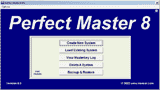

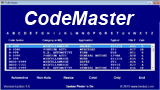
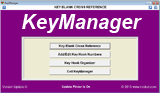
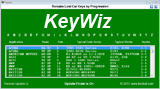
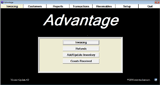

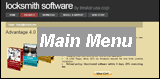
Choose another product page by clicking one of the pictures above.
All 6 Programs for Just $15 per Month. Licensed for use on a single computer. Click here for details. |
Perfect Master creates complex master key systems by answering just 3 simple
questions.
Look at the Main Menu screen below to see all the options, we will only
explain a few of them.
Specs for 56 lock types are listed or you can create your own specs.
Click on the entry for Arrow.
Change the lock specs (Short Pin, Long Pin, etc.) if you
want to or just enter the System Data and Client Name.
Next click [Save & Go] and in less than 2 seconds
the system will be created and loaded.
This is the menu you see when you "Load
Existing System" from the main menu.
63 masters are listed starting with
"Page" masters and higher but there
are actually hundreds more.
For small jobs, Vertical &
Block Masters are shown.
Special use Horizontal and
Line Masters also listed for
expert uses.
Below you can pin
many different
levels including
Line and Horizontal
masters. Choose all
keys or just Active
(In-Use) keys.
Notice that key# 230 is marked with an asterisk * indicating it as a declining
step key which should be avoided.
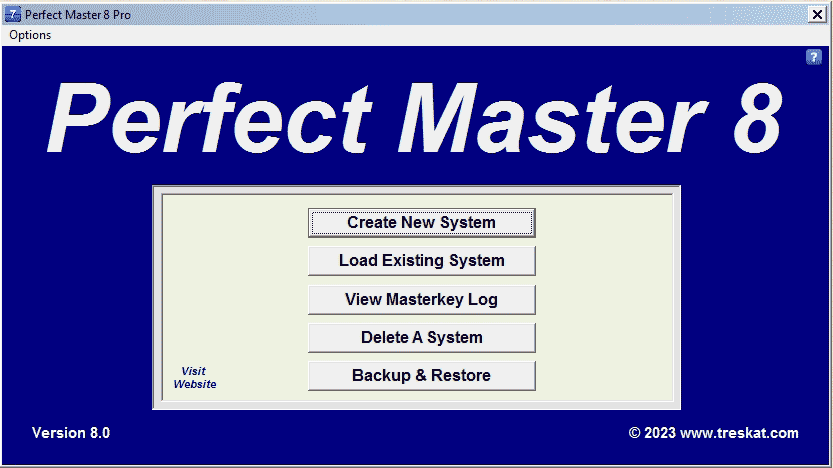
Let's create a master key system for 6 pin Arrow. Start Perfect Master
and click "Create New System."
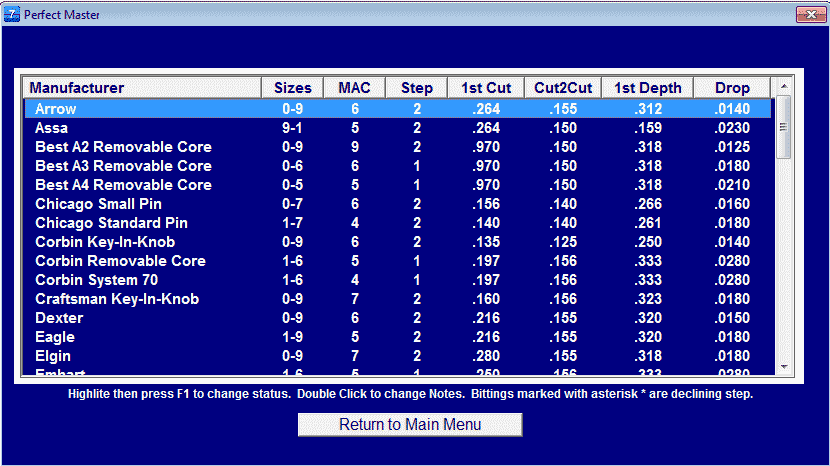
When you click on Arrow you'll see the screen shown below.
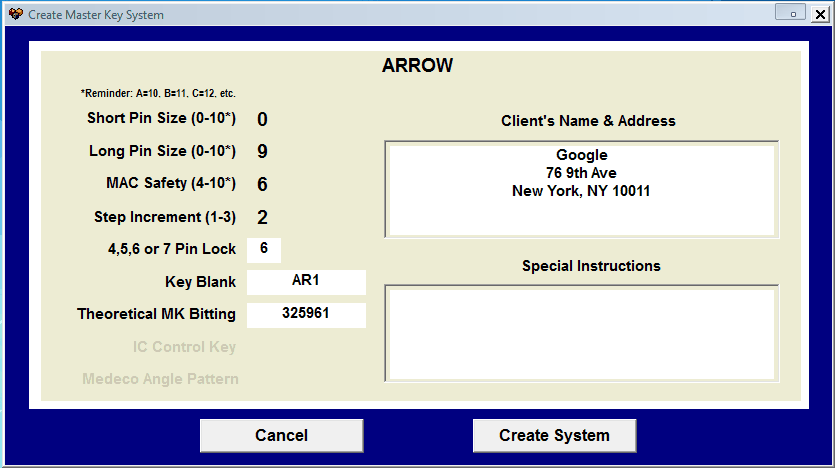
You can manipulate the Bitting Array to hold constants
as well as add or delete numbers.
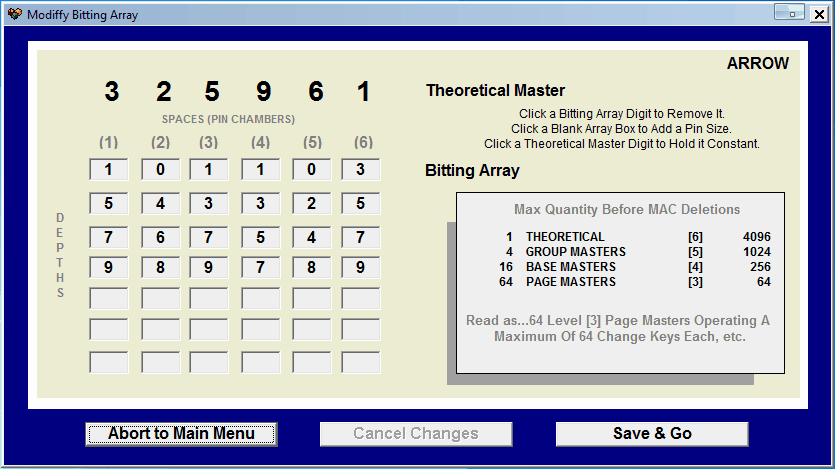
Notice the new "Client Menu" below, it's
different from the Main Menu that we saw
earlier.
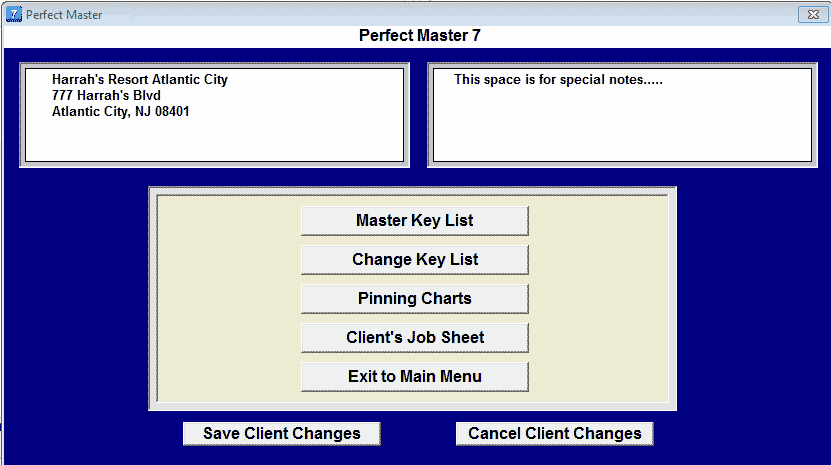
We can Update Master Keys to select and
assign which masters will be used for
this client.
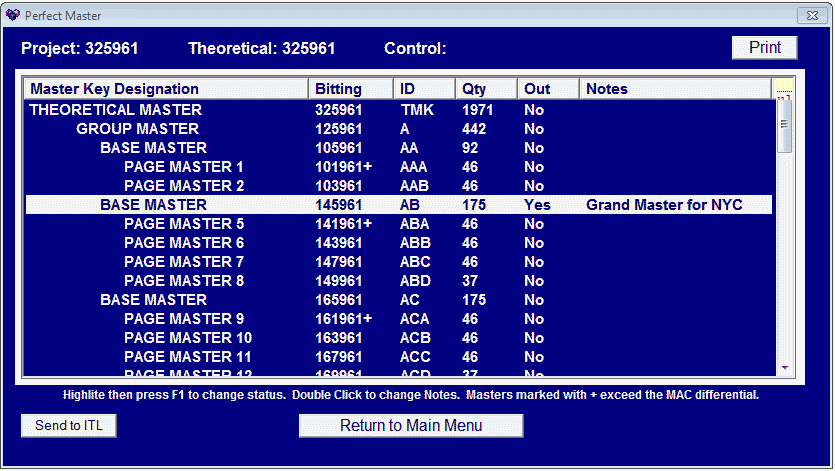
The picture above is the
Master Key List and the
picture below is the Change
Key List.
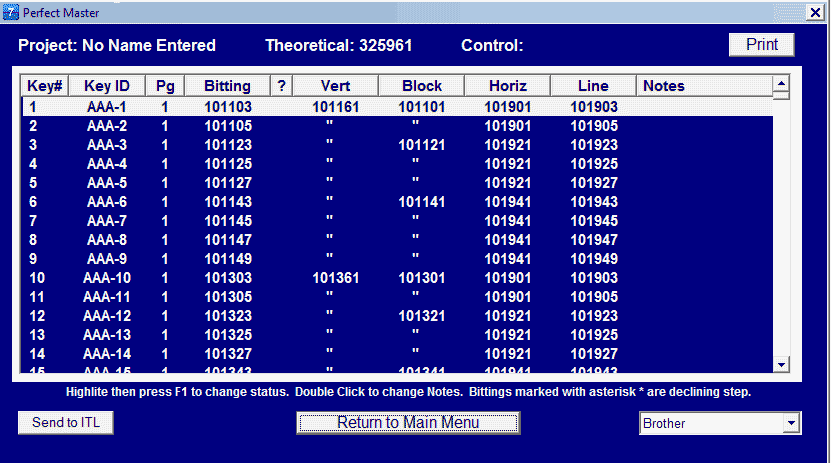
Most jobs will pin to a
lower level like Page
Master. Page Masters
only require 3 master
pins per lock.
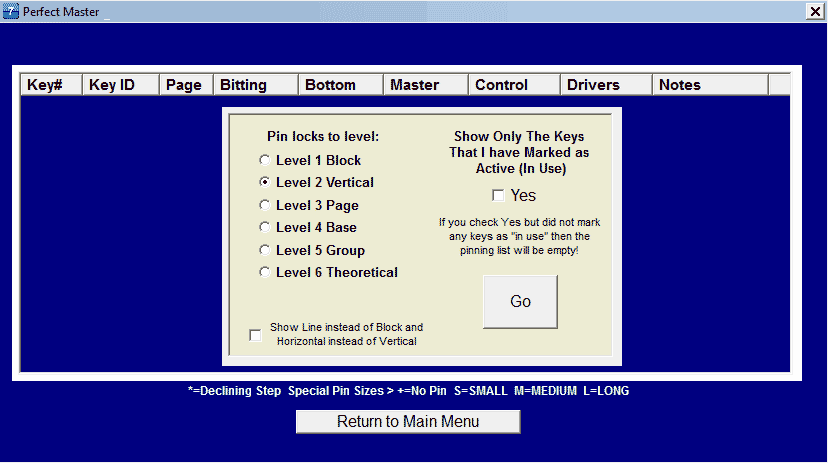
In the Pinning Chart below we're pinning to the "Theoretical" so
there are master pins in each chamber.
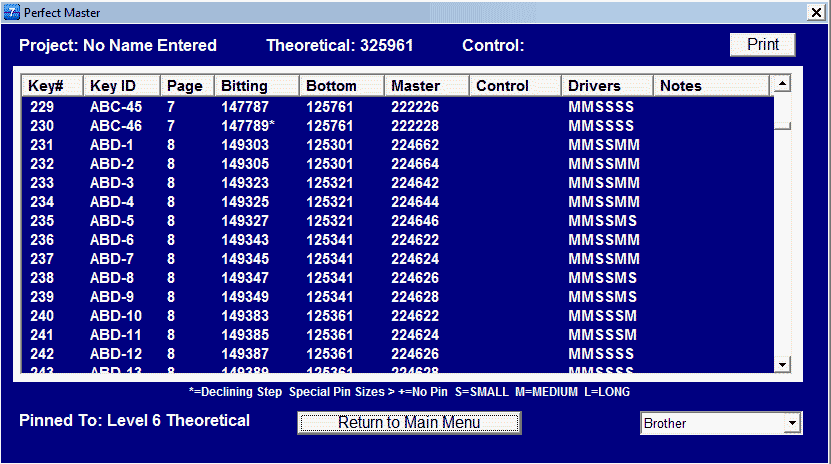
In the
last
picture
you can
see the
process
for
adding
notes to
any
change
key or
master.
Notes
can be
as large
as 375
characters.
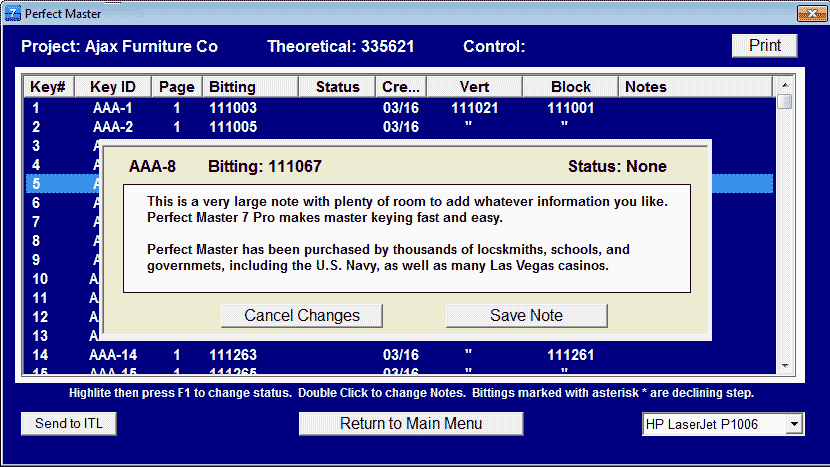
Perfect
Master
8
Pro
is
our
most
advanced
Master
Key
System
designed
specifically
for
Windows.